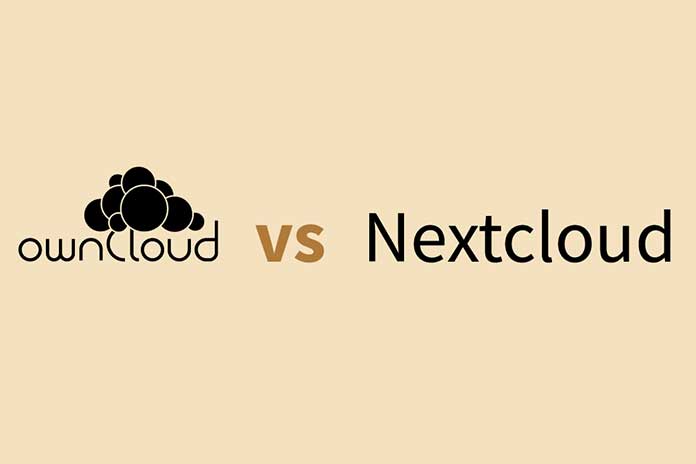In today’s world, almost every one of us has many photos, videos, and files. Due to their simplicity, most of them are stored in a cloud that can be accessed anytime via the Internet. But is that safe? We introduce you to the exciting duel: ownCloud vs. Nextcloud.
Standard cloud providers enable their users to access the stored data, photos, and videos from all devices at any time. This is particularly practical and is usually very easy to use. For many inexperienced users, the services are a suitable solution.
However, the issue of security is often neglected. How do the providers deal with the sensitive files? Can you trust them to be safe?
Alternatively, there is the option of hosting your cloud service. This gives users all the advantages of a cloud and, at the same time, control over their data.
OwnCloud Presented
ownCloud was developed in 2010. Right at the beginning, to allow users to use a free cloud. The download X application can be installed on any server. How much storage space is needed depends directly on the usage, such as the number of users and the file size.
OwnCloud’s System Requirements
- Operating System: Ubuntu 16.04 and 18.04, Debian 8/9, SUSE Linux Enterprise Server 12 (SP 4) and 15, Red Hat Enterprise Linux/CentOS 7.5 and 8 (64-bit only)
- Database: MySQL 8+, MariaDB 10+, Oracle 11 and 12, PostgreSQL 9 and 10, SQLite
- Web Server: Apache 2.4
- Scripting Language: PHP 7.1+
OwnCloud is very easy to use. Once the software is installed and set up, the desired files can be uploaded to the server. If selected, users also have the option of using the appropriate apps.
Users create their directory, which is synchronised with the cloud server as soon as an internet connection is available. Thanks to the file sharing function, it is possible to share files with other people with password protection.
The Essential Features Of OwnCloud
- Activity Stream: Here, users can see when a file is uploaded, edited, or deleted.
- Group And Rights Management: Various rights can be entered for groups. These then have different functional options.
- Upload Chunking: Large files can be split before upload using the function.
- Working On Office Documents: With an additional installation, Office documents can be edited together in a team.
- Versioning And Locking Of Files: Files can be locked at any time but can also be restored simultaneously.
- Impersonation: Admins can log into everyone’s profile to help with issues.
Many users consciously choose to host their cloud service to strengthen security. Since you can choose different packages with your ownCloud, there are some differences here.
The Enterprise package includes server-side encryption of the primary storage (AES-256), two-factor authentication, SAML/SSO authentication, virus scanner (ClamAV), automatic file integrity check, file firewall, password rules, logging of logins /Logouts, and file system operations fully included.
In a direct comparison, the standard package only contains server-side encryption of the primary storage (AES-256), two-factor authentication, virus scanner (ClamAV), automatic file integrity check, and password rules.
Also Read: Google Cloud – The Commitment To The Channel Ecosystem
Nextcloud Presented
In 2016, Nextcloud split from its ownCloud. At the time, it was strictly a fork with a new design. In a short time, however, the development team also changed the software itself.
The System Requirements Of Nextcloud
- OS: Ubuntu 18.04, Debian 10, SUSE Linux Enterprise Server 15, Red Hat Enterprise Linux 8, CentOS 8, OpenSUSE Leap 42.1+
- Database: MySQL 5.6+, MariaDB 10.1+, Oracle 11g, PostgreSQL 9.5+, SQLite
- Web Server: Apache 2.4
- Scripting Language: PHP 7.2+
With Nextcloud, too, users have the option of installing the software on all standard operating systems. However, there are no free apps that are additionally available to users. However, the file manager makes the operation effortless and straightforward.
With Nextcloud, you can choose from different packages: Basic, Standard, and Premium. These differ, for example, in customer support and the number of users.
The Essential Features Of Nextcloud
- Workflow Management: Workflow management is a great relief, primarily when several users work together in the cloud. This can be used, for example, to set rules for specific groups.
- Server Monitoring: All activities are documented and provide an overview of the changes.
- Working Together On Office Documents: Unlike ownCloud, with Nextcloud, no additional installation is required to work together on Office documents.
- Customizable Design: The design of the cloud can be customised at no additional cost.
- Audio And Video Communication: In addition to the cloud functions, there is the option of communicating with other users.
- Contact And Time Management: The software includes a calendar, a contact management tool, and a mail client.
Security also plays a significant role with Nextcloud. With the software, users have access to server-side encryption of the primary storage (AES-256), end-to-end encryption, brute force protection, Content Security Policy 3.0, two-factor authentication, SAML/SSO authentication, and password rules.
What Are The Main Differences Between OwnCloud And Nextcloud?
Nextcloud is originally a fork of its ownCloud. The software itself does not differ in many but crucial points. For example, Nextcloud enables users to use audio and video communication, and thus basically the topic of collaboration, easily and quickly in a team.
Nextcloud scores directly compared its ownCloud with the many additional functions and security features. Nextcloud users have no restrictions on workflow management, among other things, which ownCloud users have to reckon with due to licences.
If you want to use the Nextcloud software, you can do this in combination with the services of IONOS, for example. With Managed Nextcloud from IONOS, users benefit from the proper hardware and the quick and uncomplicated one-click installation.
Also Read: Top Cloud Security Tips For Businesses